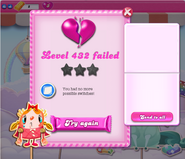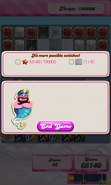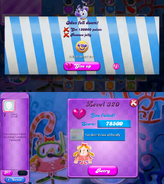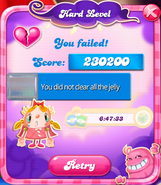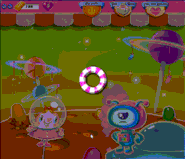No edit summary |
No edit summary Tag: Visual edit |
||
| Line 1: | Line 1: | ||
{{gameicon|soda|jelly|friends}} |
{{gameicon|soda|jelly|friends}} |
||
[[File:Candy Crush Saga Music - Level Failed 1080p HD|thumb|right|335px|[[Music]] that plays when the player failed a level]] |
[[File:Candy Crush Saga Music - Level Failed 1080p HD|thumb|right|335px|[[Music]] that plays when the player failed a level]] |
||
| − | When the player fails to meet certain conditions in a level, for example, in [[jelly levels]], if the player does not clear all the jellies, presses the quit button<!-- (for the web version, it applies to all level types. In on HTML5, it only applies to non-[[timed levels]] when they do not make a move)-->, or there are too few [[candies]] (usually happens in levels that do not spawn new candies such as [[level 129]] and [[level 192]], though it might happen when there is too many [[chocolate]]s on the board or if a [[Toffee Tornado|toffee tornado]] blocks the candy's entrance (like [[level 165]] or old [[level 440]])) or, when the [[Candy Bomb|candy bomb's]] move count reaches zero, or when [[Odus]] falls from the [[Moon Scale|moon scale]]. Before failing a level, the [["Oh No!"]] screen will be shown. After failing a level, the player will be asked either to buy [[Extra Moves#Extra Moves (+5)|+5 moves booster]] or end the game with either End Game or the back arrow, which will show the '''level failed''' screen, as shown in the picture below. Also on HTML5 version, there will be one extra screen on a blue and white striped banner, stating that the player does not fulfil the objective {{Fontcolor|blue|(Level failed! You did not reach the goal!)}}. |
+ | When the player fails to meet certain conditions in a level, for example, in [[jelly levels]], if the player does not clear all the [[Jelly|jellies]], presses the quit button<!-- (for the web version, it applies to all level types. In on HTML5, it only applies to non-[[timed levels]] when they do not make a move)-->, or there are too few [[candies]] (usually happens in levels that do not spawn new candies such as [[level 129]] and [[level 192]], though it might happen when there is too many [[chocolate]]s on the board or if a [[Toffee Tornado|toffee tornado]] blocks the candy's entrance (like [[level 165]] or old [[level 440]])) or, when the [[Candy Bomb|candy bomb's]] move count reaches zero, or when [[Odus]] falls from the [[Moon Scale|moon scale]]. Before failing a level, the [["Oh No!"]] screen will be shown. After failing a level, the player will be asked either to buy [[Extra Moves#Extra Moves (+5)|+5 moves booster]] or end the game with either End Game or the back arrow, which will show the '''level failed''' screen, as shown in the picture below. Also on HTML5 version, there will be one extra screen on a blue and white striped banner, stating that the player does not fulfil the objective {{Fontcolor|blue|(Level failed! You did not reach the goal!)}}. |
[[File:Tiffi-sad.png|thumb|100px]] |
[[File:Tiffi-sad.png|thumb|100px]] |
||
Revision as of 06:18, 26 January 2020

Candy Crush Saga Music - Level Failed 1080p HD
Music that plays when the player failed a level
When the player fails to meet certain conditions in a level, for example, in jelly levels, if the player does not clear all the jellies, presses the quit button, or there are too few candies (usually happens in levels that do not spawn new candies such as level 129 and level 192, though it might happen when there is too many chocolates on the board or if a toffee tornado blocks the candy's entrance (like level 165 or old level 440)) or, when the candy bomb's move count reaches zero, or when Odus falls from the moon scale. Before failing a level, the "Oh No!" screen will be shown. After failing a level, the player will be asked either to buy +5 moves booster or end the game with either End Game or the back arrow, which will show the level failed screen, as shown in the picture below. Also on HTML5 version, there will be one extra screen on a blue and white striped banner, stating that the player does not fulfil the objective (Level failed! You did not reach the goal!).

When the player fails a level, Tiffi will cry, and asks the player to try again (if the "Retry" button is pressed when the player has no lives left, the "No more lives" window will pop up instead) or just press the X button to go back to the map screen. The level failed screen also tells the reason why the player fails a level, like in the picture on the gallery in which the player gets a level failed screen because he/she does not collect all orders within the given moves "Oops!" (on mobile devices, the level failed screen does not show the exact reason why the player loses the level. E.g. a player in an ingredients level lost because a candy bomb exploded but the level failed screen shows the player losing because the player did not bring down all the ingredients). Also when you fail a level, your life will decrease by one unless Live Forever is activated.
Trivia
- There are currently seven (eight in Flash) possible ways to fail a level.
- Pressing the quit button. "You pressed the quit button!"
- You will lose a life immediately.
- Running out of moves when you have not completed the target score in a level. "You did not reach the target score" (moves levels)
Running out of time when you have not completed the target score in level. "You did not reach the target score in time!" (timed levels)- Running out of moves when you have not completed the level objective. (non-moves/timed levels)
- Having no more possible moved switches on the board (only happens when it cannot shuffle because of not enough candies on the board and there are no more moves to match). However, the message will say "You had no more possible switches" and the player has no option to continue the level.
- The candy bomb's move count reaches zero. "You did not remove the bomb in time!" (for levels with candy bombs in board).
Odus falls from the moon scale. "Odus fell off the moon!" (for Dreamworld levels)- Destroying the magic mixer before meeting a certain order as long as they only come or created from them. The screen then says "Level not completable. You destroyed the Magic Mixer." and the player has no option to continue the level.
- Having not enough order targets available (No more chocolate and dark chocolate on the board). The player will also fail the level.
- Pressing the quit button. "You pressed the quit button!"
- On Samsung Galaxy devices, if you press the back or quit button during a game, or if you run out of moves, you can check the remaining battery power and the current time. Useful if you need to check what time it is now or if you need to charge your device. As of Android 4.4 KitKat, it applies to all devices. You can pull down the notification bar to check your unread messages without having to leave the game!
- The background is purple instead of cream (or pink on web version) in Dreamworld levels (Web and Mobile 1.58< only).
- When you fail a level because of bombs, the reason for failure is, "You did not remove the bomb in time!" on web. However, in mobile, failing a level because of bombs would show the reason as, "You did not (clear all the jelly/bring down all ingredients/finish all the orders)", unless on a Moves and Timed level, which shows you failed the level because of not removing the bomb in time. This is the same case when you fail a level because of Odus falling off the moon scale, except that on web, the reason would be "Odus fell off the moon!".
- On web, failing a moves level says, "Out of moves! You failed to score *insert number here* points!".
- Failing to complete a Reward Round will show a banner that says "Better luck next time!".
- In very recent HTML5 versions, the level failed screen was completely redesigned, with Tiffi crying and holding a broken heart, selecting boosters in the same screen, but no leaderboard, score, failure reason and "You failed!" text. This may appear due to a glitch or bug, but is fixed a day later.
- Failing a mixed mode level will show the failure reason as:
- Not clearing all the jellies and bringing down all ingredients connect all the orders and all jellies and all orders were cleared but not all ingredients were brought down: "You did not clear all the jelly and bring down all the ingredients and finish all the orders!"
- Brought down all ingredients but not all jellies were cleared: "You did not clear all the jelly."
- Cleared all the jellies but not all orders are collected/not all jellies are cleared but all orders are collected in jelly+order mixed mode level: "You did not reach the target score." This is odd because the objective involves finishing all orders and clearing all the jelly.
- Jellies are not all cleared and orders are not collected in jelly+order mixed mode level: "You did not finish all the orders."